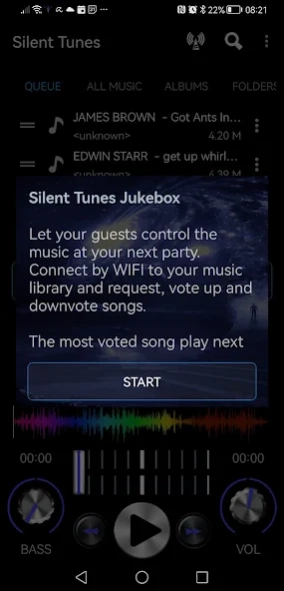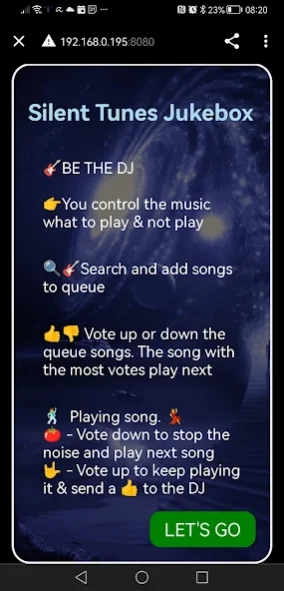DJ Music Player Silent Tunes 17.0
Free Version
Publisher Description
DJ Music Player Silent Tunes - DJ Music Player Silent Tunes - DJ Mixer, Party Automixer, MP3, Social Jukebox
DJ Music Player Silent Tunes is a music player, a DJ mixer for mixing songs on the go, and a social jukebox for party goers to play music like a professional DJ. This DJ Music Player incorporates all the features you need to create unique party mixes from your mobile phone. Using an app to mix music offers many advantages over traditional DJ solutions. Silent Tunes is the ultimate virtual DJing app to mix songs with ease.
DJ Music Player is the all-in-one solution—the Swiss knife of Android apps.
• Unique one-hand DJ mixer with manual crossfader
• Play and DJ your songs on the go
• Silent Disco DJ: Professional Silent Party Music Mixer
• Social Jukebox: collaborative playlist
• MP3 music player: play all your local songs
• Automixer: Automixing songs has never been so easy
• Party DJ mixer. The party goers control the music
• Equalizer, one-touch equalizing songs
• Equalizer, five bands
• DJ at home parties, bars, clubs, and festivals. Mix and DJ any music you like
• Visual Effects
• Shuffle, bass boost, virtualizer, volume control, and reverb sound effects
• Jump to position in track
• Alter speed and pitch
• View track details
• Show track waveform
• The jukebox lets party goers share music
• Jukebox lets party goers make collaborative playlists
• Vote for or downvote songs on the party jukebox
• Access to all local music
• Queue system: automix DJ
• intuitive interface
• Party goers social jukebox automix DJ
• One-button push auto equalizer
DJ Social Jukebox. Collaborative playlists
Let the party guests choose the songs and be the DJ. Make any playlist collaborative to let your friends add and remove songs.
MP3 Android app collaborative playlist. Finally, an Android app that lets party goers mix playlists on the fly.
The idea of crowdsourcing a playlist is not new, and there are other Android apps that allow users to create collaborative playlists, but the Silent Tunes DJ app is second to none.
Unique social jukebox with automixer:.
Instead of being held hostage by one DJ controlling the music, everyone can have their say. The social jukebox player gives party goers the power to choose the songs that play at the party.
Party guests can vote for songs. The more people vote for a track, the higher it moves up the queue. Don't like the song playing? The playing song will be eliminated if it reaches the downvote threshold.
Blast your favorite songs like a professional DJ while at the same time partying and dancing with your friends!
DJ Music Player is an Android app made with silent disco in mind. The DJ Mixer will let you and your party guests mix music with ease at your next silent disco or silent party.
Empower everyone to be the party DJ.
About DJ Music Player Silent Tunes
DJ Music Player Silent Tunes is a free app for Android published in the Audio File Players list of apps, part of Audio & Multimedia.
The company that develops DJ Music Player Silent Tunes is SILENT TUNES. The latest version released by its developer is 17.0.
To install DJ Music Player Silent Tunes on your Android device, just click the green Continue To App button above to start the installation process. The app is listed on our website since 2024-02-13 and was downloaded 4 times. We have already checked if the download link is safe, however for your own protection we recommend that you scan the downloaded app with your antivirus. Your antivirus may detect the DJ Music Player Silent Tunes as malware as malware if the download link to com.silenttunes.silentdisco is broken.
How to install DJ Music Player Silent Tunes on your Android device:
- Click on the Continue To App button on our website. This will redirect you to Google Play.
- Once the DJ Music Player Silent Tunes is shown in the Google Play listing of your Android device, you can start its download and installation. Tap on the Install button located below the search bar and to the right of the app icon.
- A pop-up window with the permissions required by DJ Music Player Silent Tunes will be shown. Click on Accept to continue the process.
- DJ Music Player Silent Tunes will be downloaded onto your device, displaying a progress. Once the download completes, the installation will start and you'll get a notification after the installation is finished.